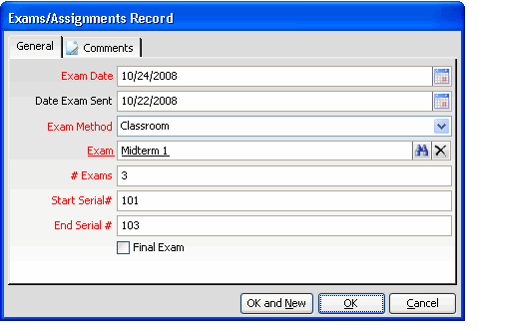About the Class Exams and Assignments Form
Use the Exams/Assignments record to list an Exams record on a Classes record. Creating the list of Exams shows how many exams (or other assignments) the class requires.
Access the Exams/Assignments record from the Classes service by right-clicking the Exam tab and selecting New. A window displays.
Comments Tab
Enter any comments related to this exam.
General Tab
Exam Date (Required)
Enter the date of the exam.
Date Exam Sent
Enter the date the exam was sent to the instructor.
Exam Method (Required)
Select how the exam is given. Options are Classroom, Email, Electronic Disk, or Web. The default exam method is Classroom.
Exam (Required)
Enter the name of the exam. Use the Find feature or click the Exam link to create a new Exams record. See About the Exams Form for more information.
# Exams (Required)*
Enter the number of exam copies needed to test this class. For example, giving a test to 20 students requires 20 exams.
Start Serial # (Required)
Enter the serial number of the first copy of the exam.
End Serial # (Required)
Enter the serial number of the last copy of the exam.
Final Exam
Select this option if this exam is the final exam for the class. Otherwise, clear the check box. By default, this box is cleared.
Related content
Copyright © 2014-2019 Aptify - Confidential and Proprietary