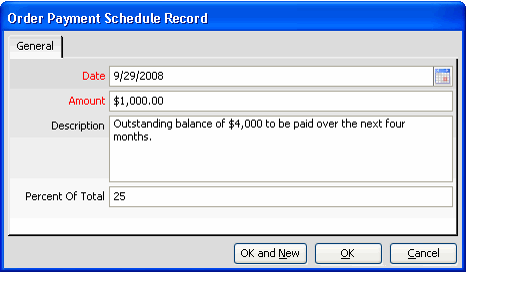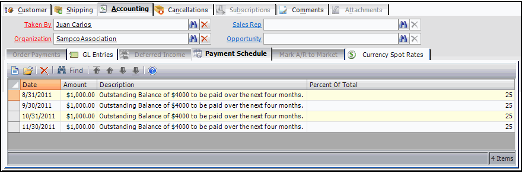Recording a Payment Schedule
If a purchaser intends to pay for the order on an installment plan, you can use the Payment Schedule Type option in the order's Summary section to automatically create Payment Schedules. You can also create or edit a purchaser's payment schedule directly on the Orders record's Payment Schedule sub-tab, located on the Accounting tab. This tab is used to record agreed-upon dates for a series of installment payments for a purchase.
This tab is only used to create a payment schedule for tracking and reporting purposes. The data entered on this tab does not automatically generate Payment records on the specified dates.
Follow these steps to specify a payment schedule on an order manually:
- Click the Accounting tab on the Orders record.
- You can create or edit a Payment Schedule for a new order or an existing order.
- If you want to create Payment Schedules manually, leave the Payment Schedule Type option set to None. Alternatively, you can use this feature to automatically generate a set of baseline Payment Schedule records and then you can modify them as needed.
- Click the Payment Schedule sub-tab.
- Click the New icon in the sub-type toolbar to open a new Order Payment Schedule record.
- Enter the Date of the first scheduled payment.
- Enter the Amount of the scheduled payment.
- Enter a Description of the scheduled payment.
- Enter the percentage of the outstanding balance that this payment represents in the Percent Of Total field.
- Click OK to save the scheduled payment record and close the form.
- Repeat steps 3 to 8 to add additional scheduled payments as necessary.
- For new orders, complete any other information and then save the order. For existing orders, save the Orders record.
Related content
Copyright © 2014-2019 Aptify - Confidential and Proprietary