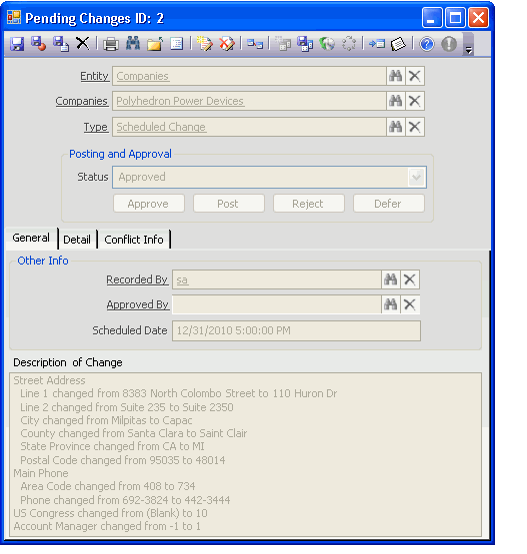About the Pending Changes Form
In Aptify, when a user saves a record change as pending, Aptify automatically creates a Pending Changes record. Administrators can review information in a Pending Changes record but they cannot create or modify Pending Changes records directly.
Top Area
Entity
Specifies the entity to which the pending change applies.
Record Link
Identifies the record in the specified entity to which the pending change applies.
Type
Specifies the Type of Pending Changes. For records generated by the Save As Pending process, the type is Scheduled Change.
Status
Identifies the current status of the record. Pending Changes records generated by the Save As Pending process but whose changes have not been applied to the record have a status of Approved. Once the changes have been applied to the record, the Status changes to Posted automatically.
The buttons below the Status field are reserved for future use.
Conflict Info Tab
The fields on this tab are reserved for future use.
Detail Tab
This tab displays a grid of the pending changes. For each field that will be modified, the grid displays the field's current value and the proposed new value.
General Tab
Recorded By
This field identifies the user who created the Pending Changes record using the Save As Pending feature.
Approved By
This field is reserved for future use. It is blank for records created by the Save As Pending process.
Scheduled Date
Identifies the date and time at which the pending changes should be applied to the specified record.
Description of Change
A description of the pending changes that will be applied to the record as of the Scheduled Date
.
Copyright © 2014-2019 Aptify - Confidential and Proprietary